

![]()
Sur cette page
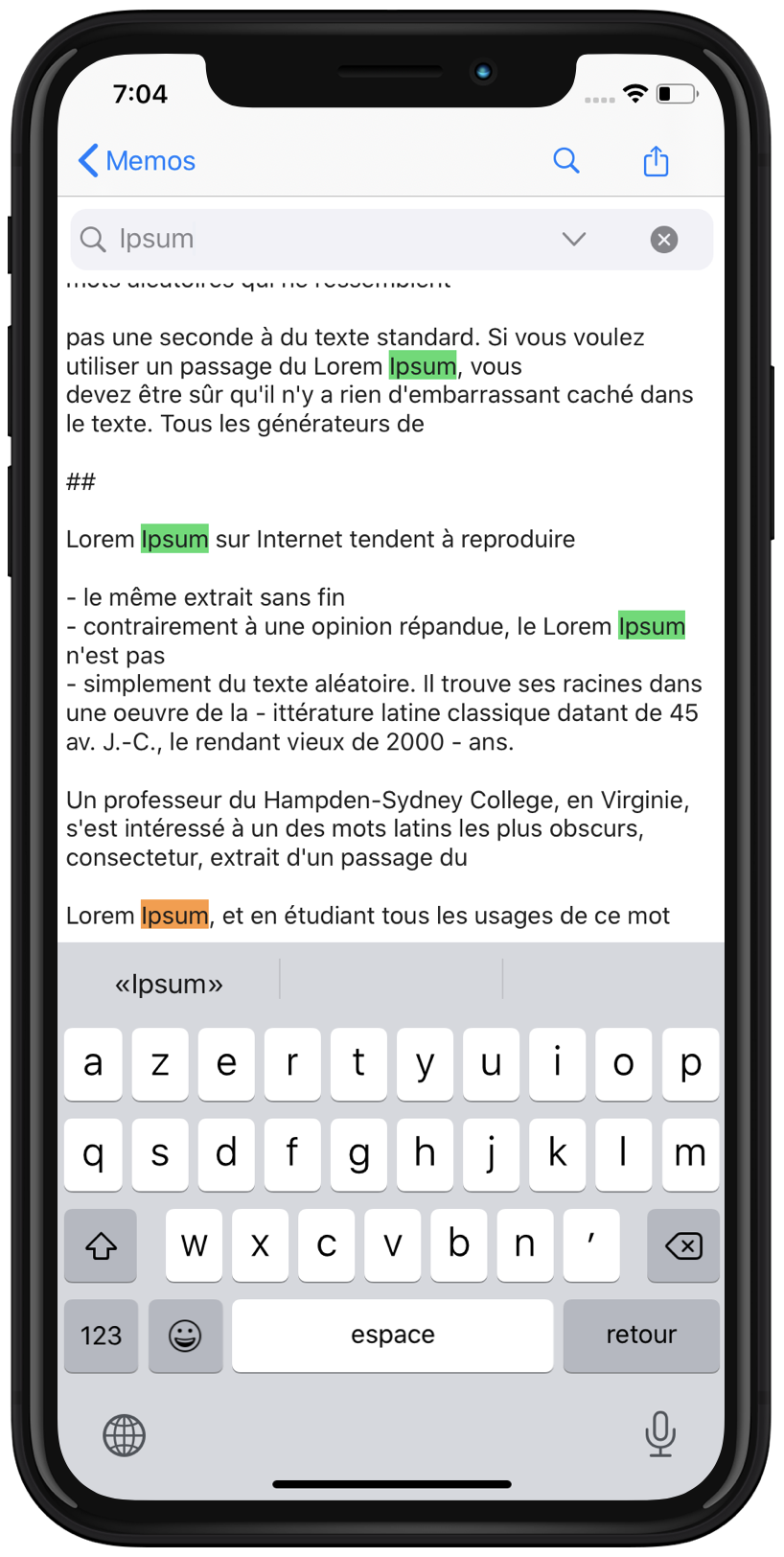
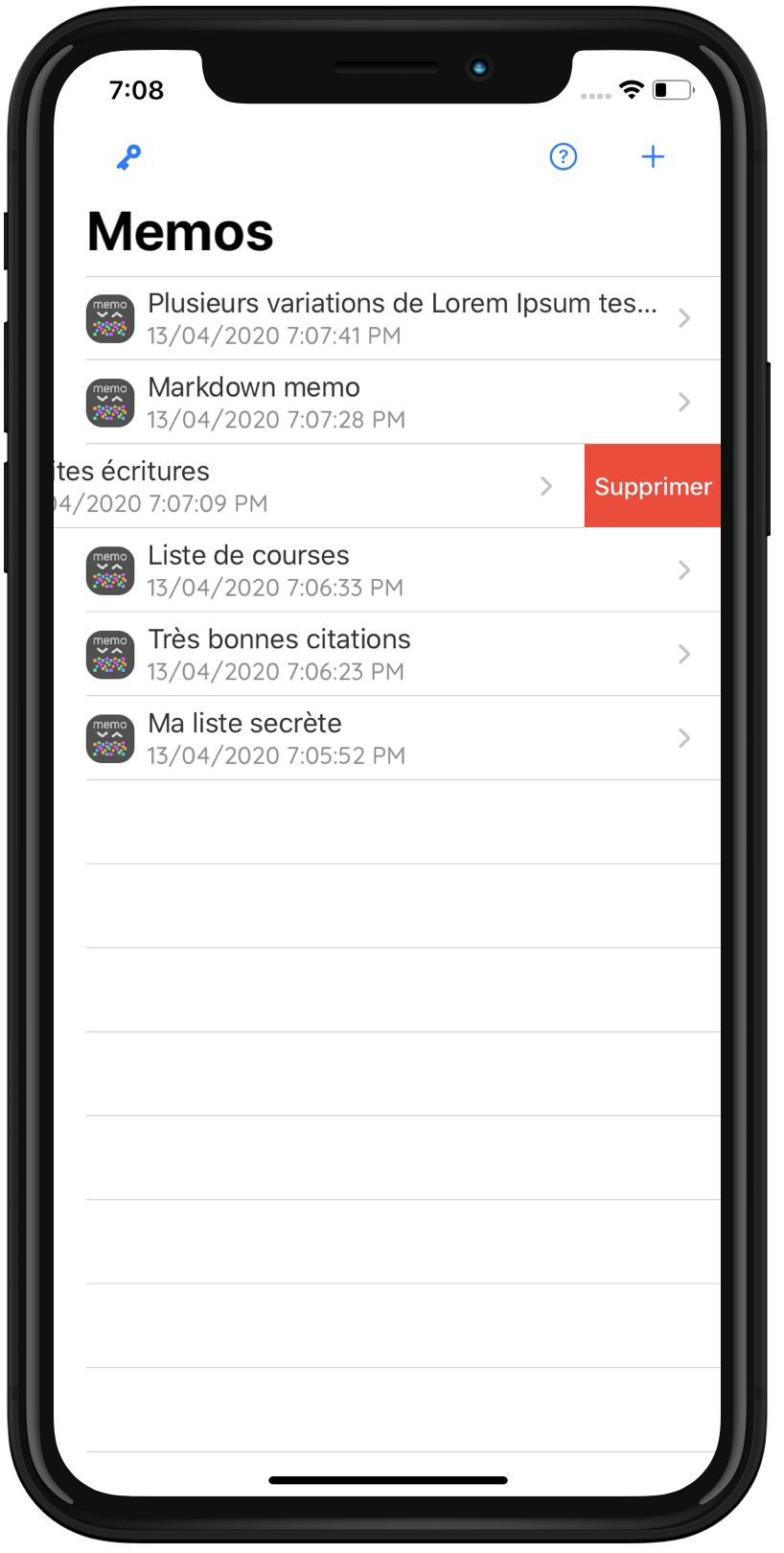
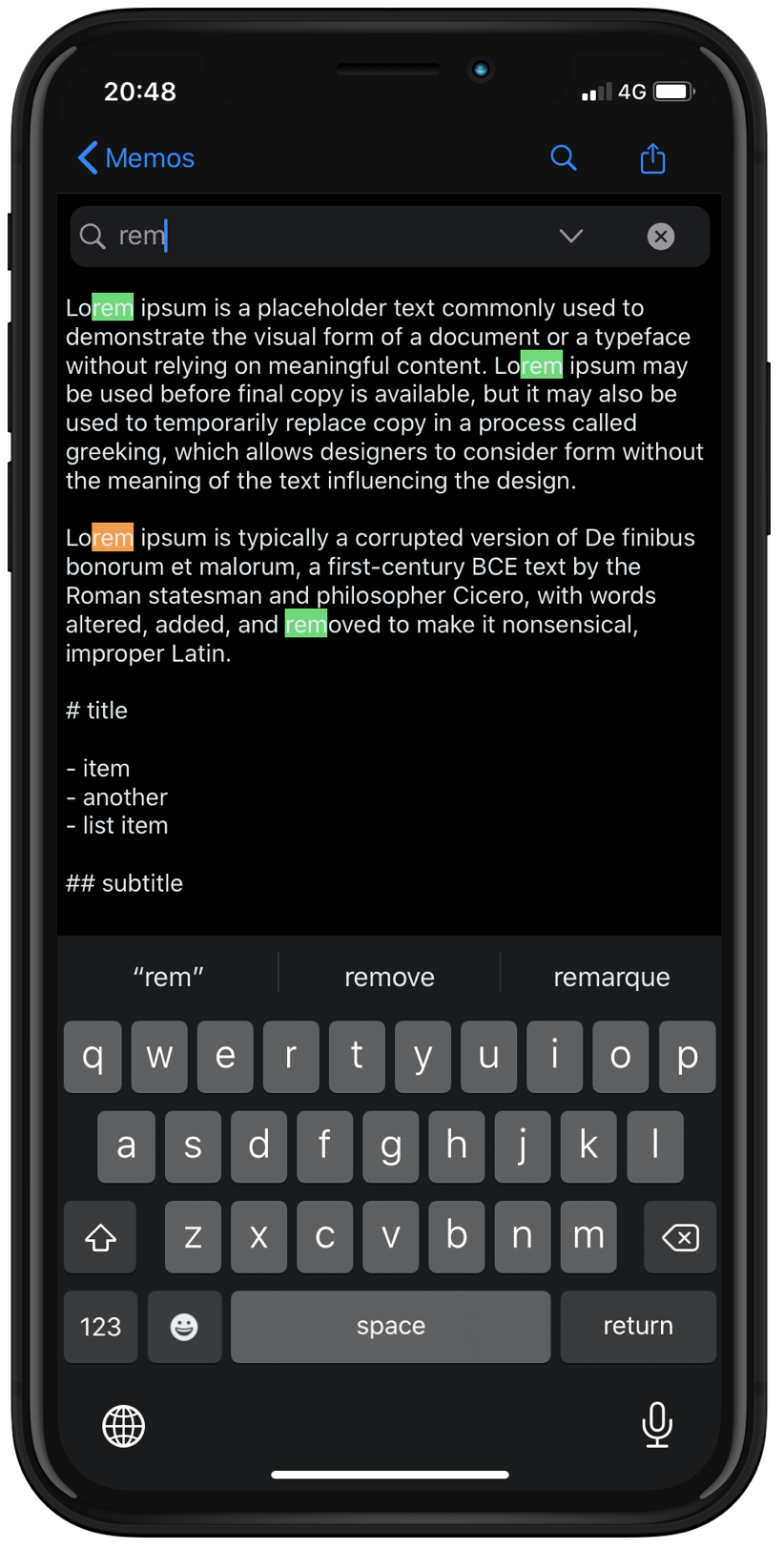

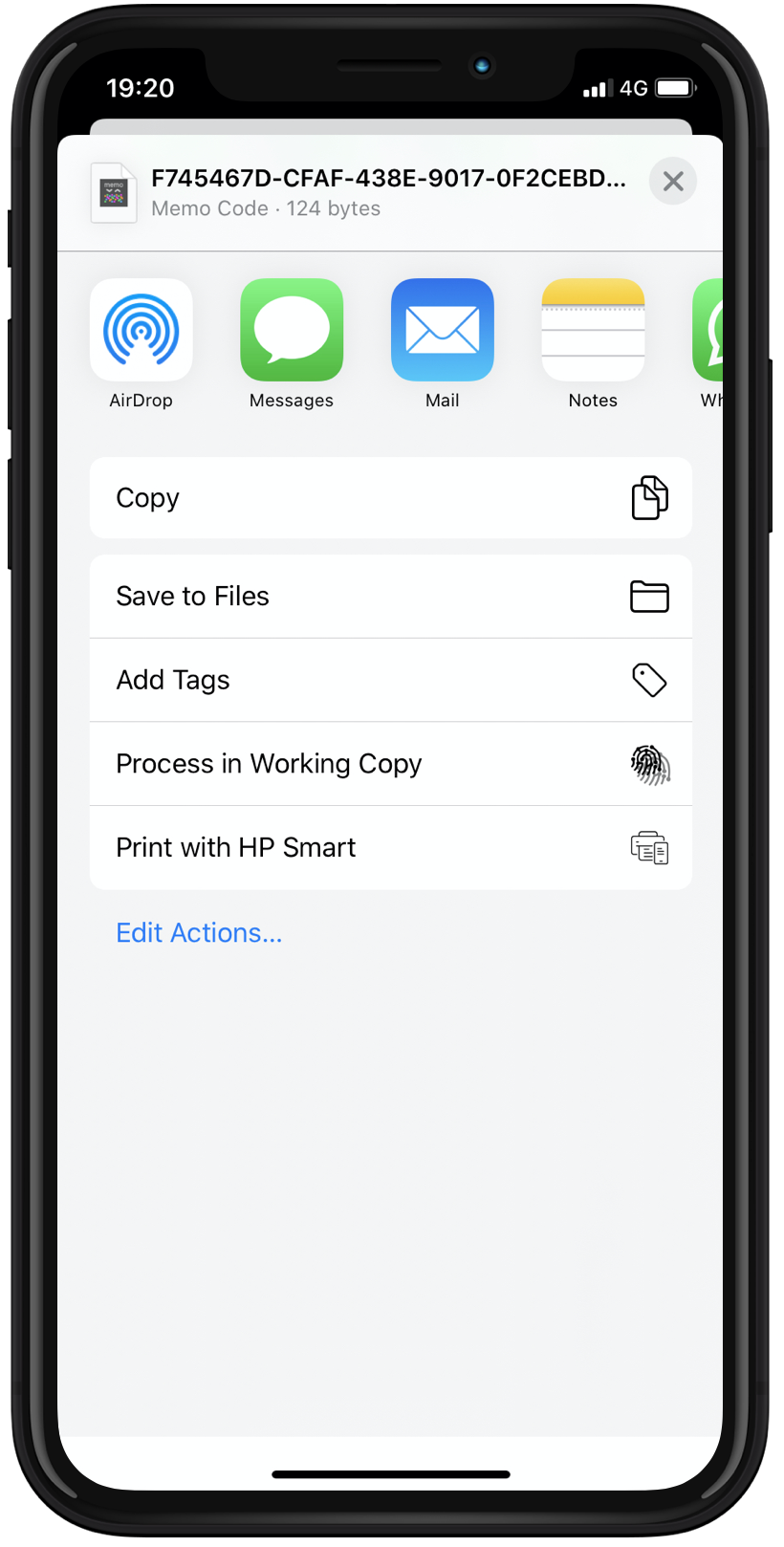

Pré-requis : connaissance en shell niveau débutant
Le paquet d'installation
tz_0.1-1.debtz.pkg
( aide )
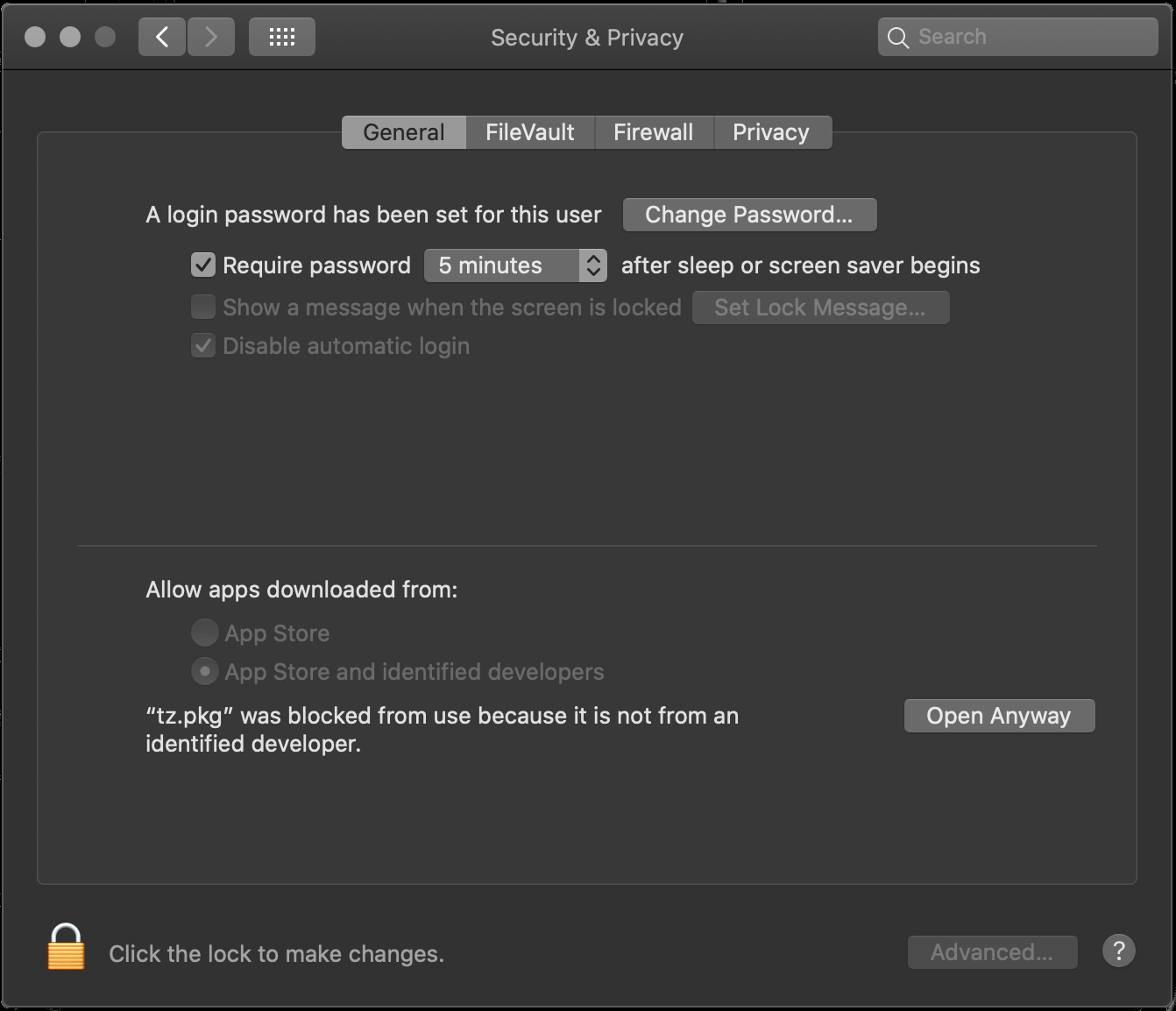
La commmande s'utlise en donnant un nom de fichier en paramètre. Si le fichier se termine par l'extension ".tz" alors il va être déchiffré, sinon il va être chiffré.
Dans les deux cas le résultat est envoyé sur la sortie standard système.
Pour chiffrer "textFile" en "textFile.tz", entrer :
% tz textFile > textFile.tz
Pour déchiffrer "textFile.tz" en "textFile", entrer :
$ tz textFile.tz > textFile
Exemple :
% echo "test content in file\nsecond line" >textFile
% cat textFile
test content in file
second line
% tz textFile > textFile.tz
Enter password:
Re-enter password:
% cat textFile.tz
76l4n197VRPA9A9qZNJLqW8ujrEdfT6FkzT5croaTcy4TD6CnUOJc6Micnss4qruH6cr50m5R9d7Wcex%
% tz textFile.tz
Enter password:
test content in file
second line
# Memocode - Privacy Policy
## Information
- This app transmits no data about the user.
- It requires no personal information.
- This app does not ask for any personal information.
- It does not collect any information about the user.
- This app does not require any registration.
## Mandatory and Optional Data
- No data is mandatory to use this application.
- It will function even without an Internet connection.
## Sharing of Information
- The application does not share any data.